Graphics Calculators
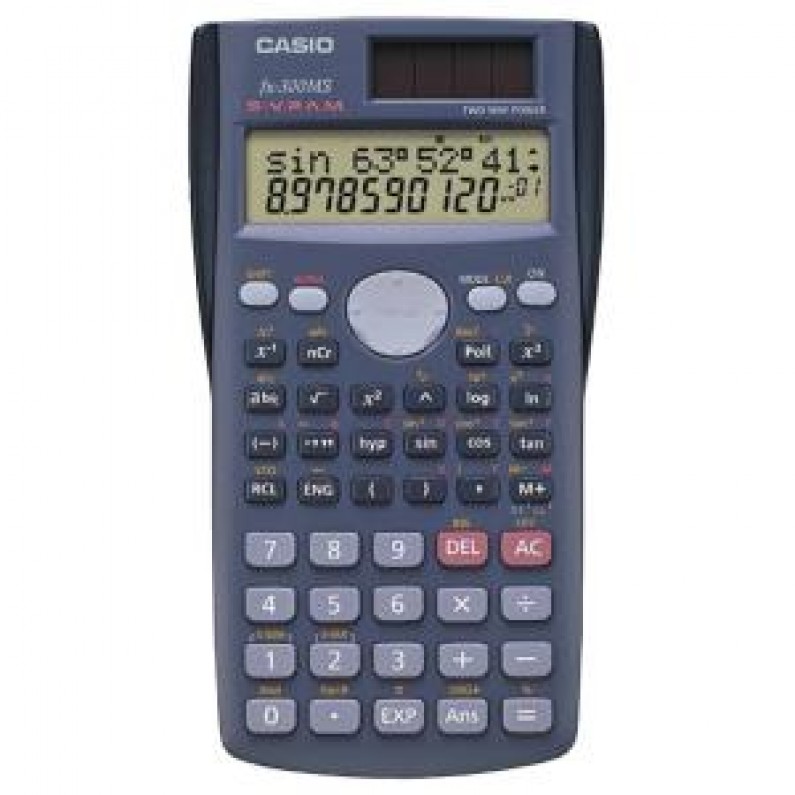
If you have a child starting Year 9 High School you are likely to see “scientific calculator” in their stationery list. If they are still taking mathematics in Year 12, it will be “graphics calculator”. The graphics calculator will do anything the scientific one will do, plus a whole lot more. If you are making your purchases mid to late January, when the shops are competing for sales, you’ll pay about $20 for a scientific calculator, or around $100 for graphics one.
In Dunedin the schools seem to go for the Casio calculators, and it is usually easier for your child if they have a model similar to what the teacher uses. I’m suggesting that instead of buying a scientific calculator in Year 9, you delay and go straight to a Graphics Calculator for Year 10.
Scientific calculators (or graphic calculators) are needed for Year 10 or above because they have trigonometric functions. If you already have a simple calculator that has √ (a square root key) you won’t need anything else for Year 9. Indeed, some Dunedin schools actually have a “no calculator” policy in Year 9. Your child would not be disadvantaged if they didn’t get a scientific calculator for Year 9.
In year 10 trigonometry is introduced, so students require a calculator that has sin, cos and tan. I’m suggesting that rather than buying a scientific calculator for Year 10, you purchase a graphics calculator. It costs more, but I believe that getting it two years earlier than it is compulsory gives your child the opportunity to get familiar with it so that they can use all the extra functions it offers when they do NCEA Level 1 the following year. In fact, by missing out the “scientific calculator” entirely, you are actually saving money in the long term.
The graphics calculator will do anything required by a Year 10 student, and it will last them right through their High School years. All students need to take mathematics in Year 11 for NCEA Level 1 and the vast majority of students will take mathematics for NCEA Level 2 as well. You need to have a graphics for NCEA Level 2, so you are just buying it two years earlier than it would be compulsory.
Having a graphics calculator in Year 11 gives you a huge advantage in NCEA Level 1 assessments. For twelve of the thirteen possible standards that schools choose from, you are permitted to use either a scientific or a graphics calculator. That’s like saying you can choose to use either a typewriter or a word processor. Why would you choose to use a typewriter? The word processer will do a lot more and it is much easier to give your work a professional look. There’s just one standard (91027 Apply algebraic procedures when solving problems) for which no calculator at all is permitted.
The graphics calculator is more complicated than the scientific. It is just like getting new software on your computer; at first it takes you a while to get used to it, but once you’ve mastered it, you wouldn’t go back to an earlier version. I recommend students buy their graphics calculators at the start of Year 10 so that by the time they get to Year 11, they’re familiar with how it operates. If they hit a wrong key they know what to do to get back to their menu. By the start of Year 11 they’re ready to be taught the graphing, table and algebra functions that will make getting good grades in NCEA Level 1 so much easier.



